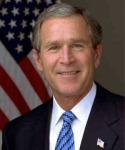0
This picture took some time. I first cut the zebra so the back of it’s body lined up with the giraffe’s. After that I blended the zebra and the giraffe a little so it looks like a unified animal. I clone stamped the sky and grass to make the picture larger. Lastly, I changed the filter of the picture to “smudge stick” which gave it a different look to it than the other images I created.
Welcome to WordPress.com. After you read this, you should delete and write your own post, with a new title above. Or hit Add New on the left (of the admin dashboard) to start a fresh post.
Here are some suggestions for your first post.
- You can find new ideas for what to blog about by reading the Daily Post.
- Add PressThis to your browser. It creates a new blog post for you about any interesting page you read on the web.
- Make some changes to this page, and then hit preview on the right. You can always preview any post or edit it before you share it to the world.